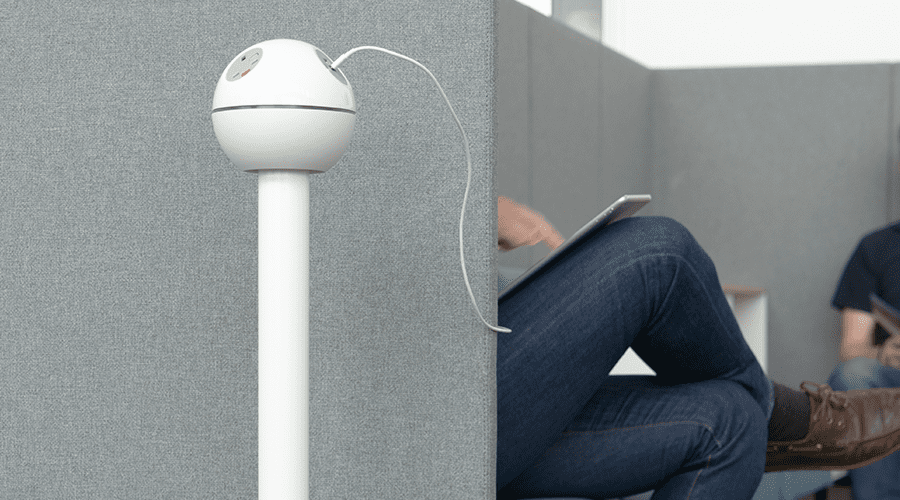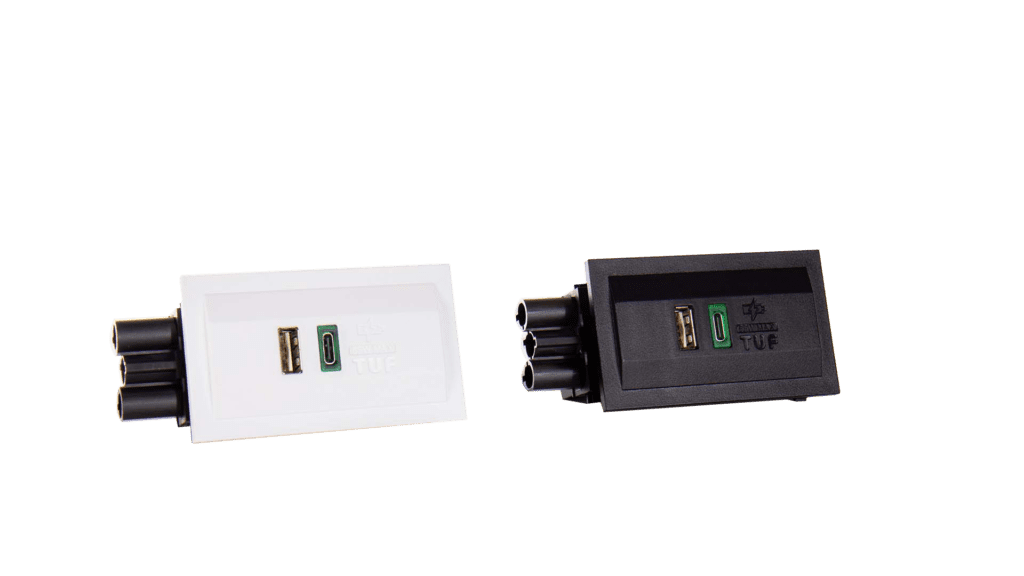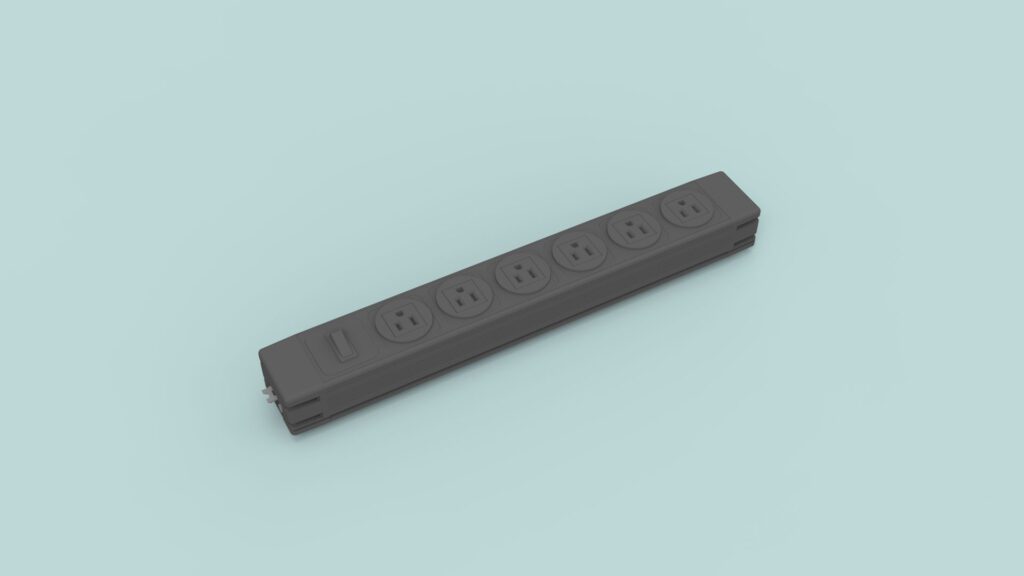The QIKPAC battery isn’t working…what’s the problem?
Do you need more information?
Our expert team are ready to answer anyother questions that you may have.
Looking for something else?

Case Study: HOWE Folding Surfaces
CASE STUDY Folding Surfaces HOWE x Jones & Partners OE Electrics were totally impressed with HOWE‘s new, innovative Folding Surfaces products; designed in collaboration with
ANIMATE CONVERTER CABLES
animate converters These Animate GST08 converters provide a convenient solution for powering up your office essentials, such as sit-stand desks and monitors. Edit GST08 Converter

10 years warranty on AC power
introducing our updated warranty POWER TO LAST A DECADE news read the full terms and conditions THE KEY UPDATES: Pleased to update our warranty, effective

W.E Marson SMARTlab
CASE STUDY W.E Marson SMARTlab OE’s custom capabilities extend far beyond that of office furniture. When tasked with creating a complete relocatable furniture solution for

Everton FC, Liverpool, England
CASE STUDY Everton FC, Liverpool, England AFL Architects were commissioned by Premier League soccer club, Everton FC, to design a new Academy Family Lounge at

Royal Holloway, University of London, Egham, England
CASE STUDY Royal Holloway, University of London, Egham, England The new Davison building at Royal Holloway University was built to represent the future of the