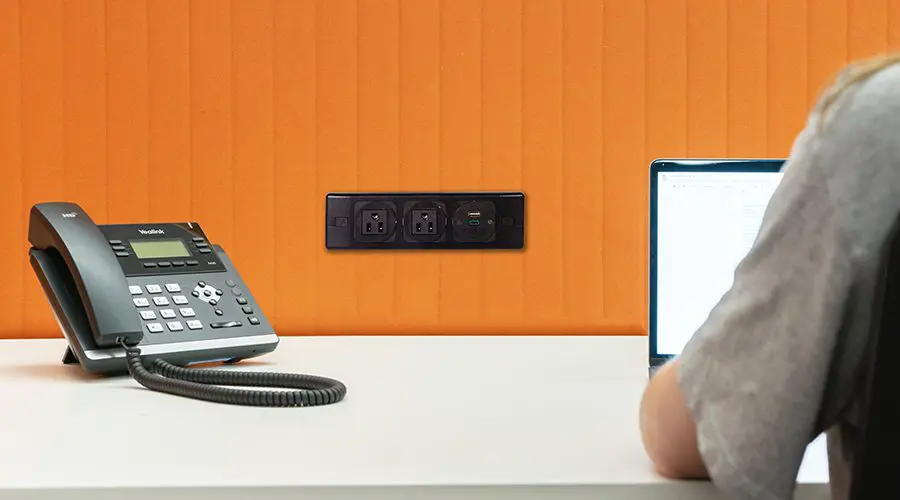How can I check the charge status of a QIKPAC Battery?
The four LEDs provide a visual indication of the battery status.
When the battery is in use: A short press of the orange button gives a 5-second display of charge status with blue LEDs in increments of 20%.
When the battery is charging: The blue LEDs will continually flash to indicate charge status in increments of 20%
If multiple QIKPAC batteries are connected, only one of the QIKPAC batteries needs to be checked and the indication will show the status of all the batteries.
If a red LED shows when the orange button is quickly pressed, there is 20% or less charge remaining. The batteries need to be charged before they shut down, and go to into Sleep Mode.
Do you need more information?
Our expert team are ready to answer anyother questions that you may have.
Looking for something else?

USB-A or USB-C: What should you actually install right now?
USB-A is where we came from. USB-C is where we’re headed. So how do you satisfy all types of users with your charging options today? Here’s our answer to one of the most common questions we’re asked.

10 products you didn’t know were powered by lithium ion batteries
Let’s take a look at 10 everyday (and not-so-everyday) products powered by lithium-ion batteries in 2026 — some familiar, some surprising, and at least one that might make you say, “Hang on, that uses the same battery tech as what?”
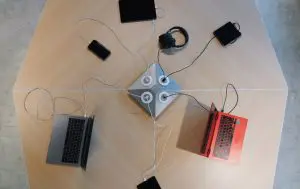
The top 5 furniture & power trends shaping 2026
After digging through what architects, facilities teams, and charging nerds are specifying right now, here are five trends that keep popping up across modern workplaces, airports, and universities, and the very practical reasons they’re winning.

The truly sustainable holiday gift guide: Zero-waste gifts people will actually LOVE
What if holiday gifts didn’t require supply chains, batteries, or bubble wrap? Here’s the holiday gift guide for people who care about the planet, and the people they’re buying for.

Café, airport, hotel: The unofficial guide to shared-space charging etiquette
Public spaces never came with a rulebook for charging laptops, topping up phones, or turning a coffee shop table into a temporary office. But maybe it’s time they had one.

Small change, big impact: The overlooked benefits of a weekly bike ride
Cycling to work once a week might just be the most underrated climate solution that also improves our lives in so many more ways than we usually consider.